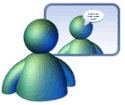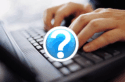Suppliers to
Her Majesty's Government,
Schools, Colleges,
Universities, Industry
and new Business Start Ups.
Remote Assistance & MSN Chat
|
Windows MessengerIn order to chat to us, you must have ‘Windows Messenger’ installed on your computer system. Our ‘Windows Messenger’ ID is: cplremote@hotmail.co.uk If you
add us as a ‘Friend’ you will be able to see when we are online
to answer your questions.
Remote Assistance Creative Printers have always been at the forefront of innovation and customer support and we are now pleased to bring you Free Remote Assistance support, wherever you are in the world! If you are not familiar with the terminology "
remote assistance", then what it basically means is that if
you are experiencing any problems in setting up your machine using
our software, then we can, with your permission, log into your PC in
order to solve any potential problems. This is almost like us
sitting alongside you anywhere in the world. With remote assistance, we will see your desk top
on our computer screen. We will only click onto
relevant files for the query in question. When we take control of
your computer, you will see the cursor moving as we click onto the
relevant files. This can also be useful for showing you how to
create designs in software etc. As we say, this is almost like us
sitting next to you in your home or office, offering you hands-on 1
to 1 support! A customer in Australia was experiencing a minor problem in using the machine. Well, we asked the customer to point his webcam to the machine and we could see instantly what was going wrong and helped him address his concern rightaway! Another satisfied customer! Case study 3 A customer in South Africa wanted instant advice and she was able to chat with us using MSN messenger - yet another very grateful customer! She also saved money by avoid long distance phone calls.
We use ‘Windows Messenger’ to connect to your computer, to offer Remote Assistance. You must let us know in advance that you would like to use this service, and to advise us if you are using Windows XP or VISTA. If you already have ‘Windows Messenger’ on your computer system, then simply add cplremote@hotmail.co.uk as a friend in your list. Once we have received a request from you to be added to your list, we will accept and you will be able to see when we are online to offer Remote Assistance. Once we are added to your list, you can click ‘Actions’ in the Messenger toolbar, and select ‘Request Remote Assistance’. Choose cplremote@hotmail.co.uk from the list, and click ‘OK’ We will receive the invitation from you, and when we are ready to connect, we will accept. When we attempt to connect to your computer, you must accept our attempts. We will then attempt to take control of your computer. Again, you need to accept this for us to take control. We will take control of the mouse on your screen, so please let us move the mouse for you. Then sit back and let us work things out for you. Remember,
you can disconnect at any time by pressing the escape key on your
keyboard. Creative Printers of London
Copyright 2007 Creative Printers of London |
|
Copyright 2006 Creative Printers of London www.hot-foil.co.uk